Written Instructions:
1- Get your replacement blade ready. For this tutorial we are changing the Fine Point Blade in a Cricut Air 2.
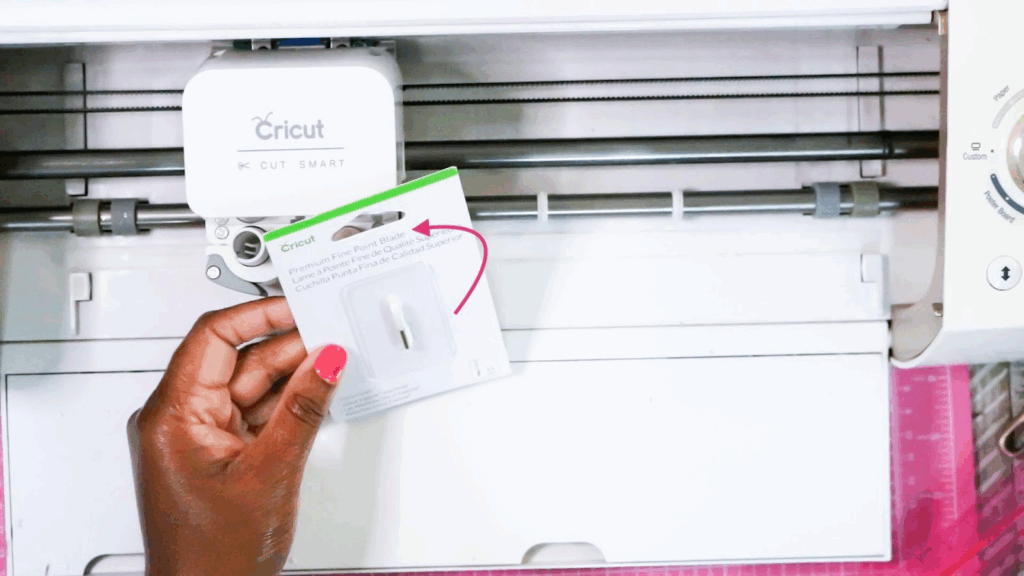
2- Open the B Slot on your Cricut to release the Blade Housing. Remove the Blade Housing.
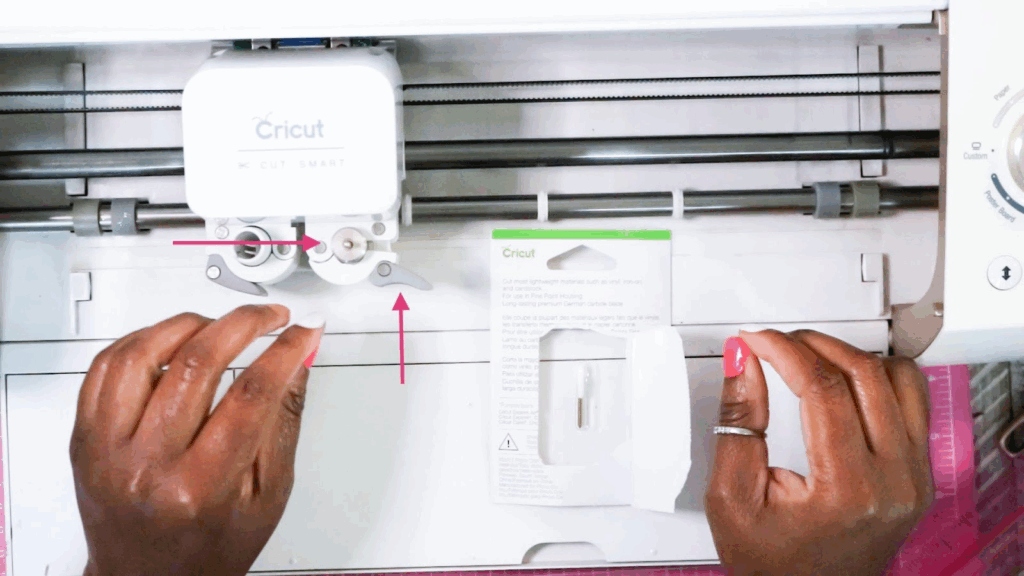
3- Push down on the Blade Housing to expose the blade. Pull the blade out gently.
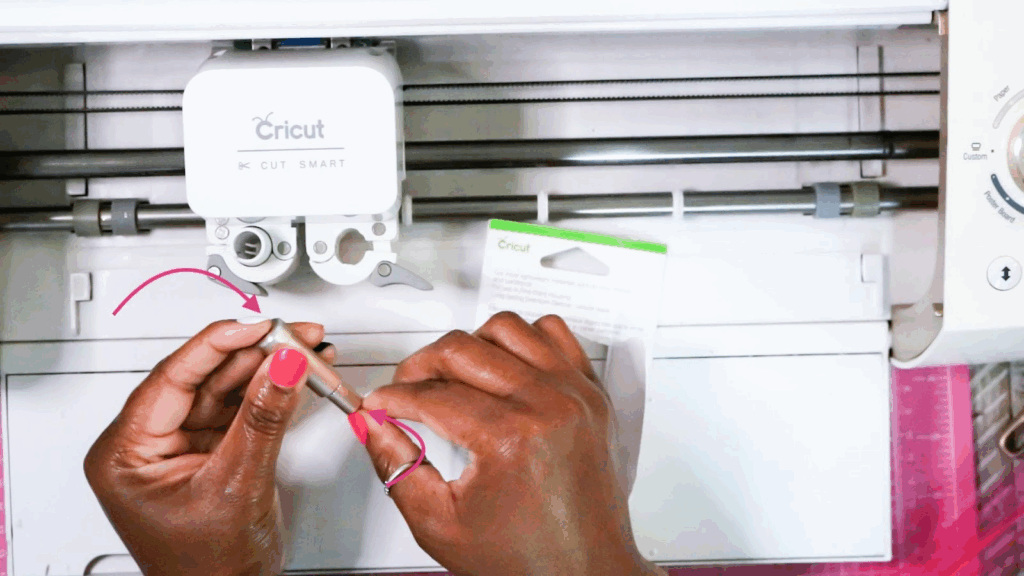
4- Remove the white protector from the new blade.

5- Push down on the Blade Housing and gently insert the new blade.

6- Insert the Blade Housing back into the B slot and close the gate.
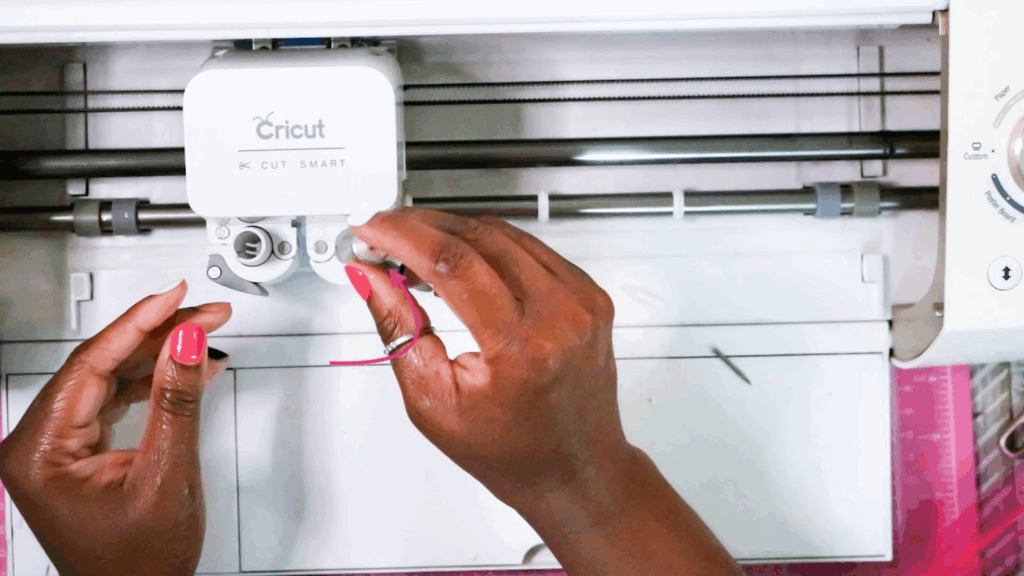
Watch the video tutorial to see how to change your blade.
