Written Instructions:
1- Open Cricut Design Space on your computer.
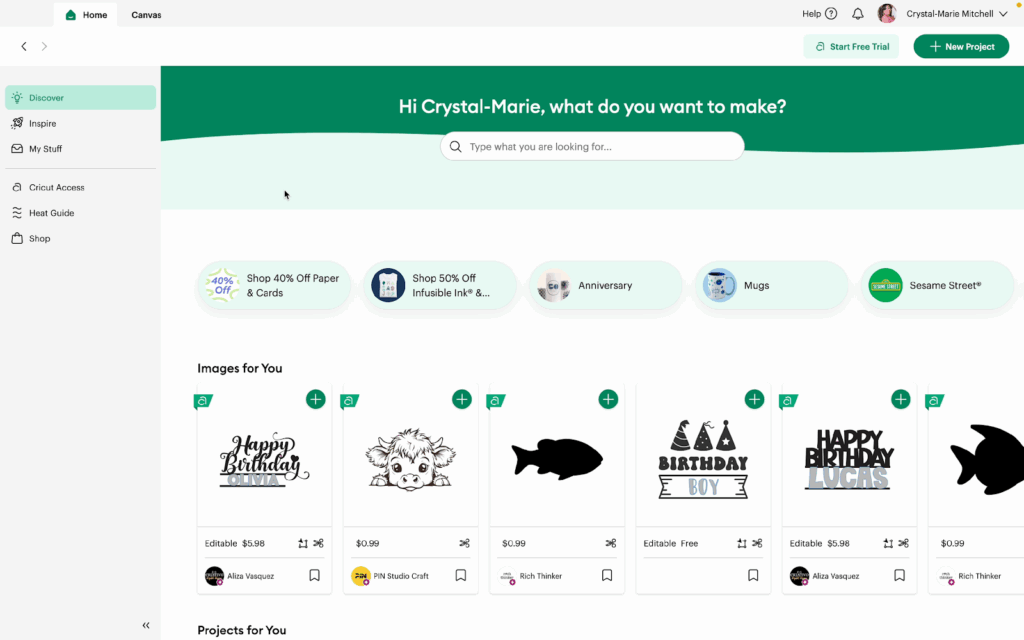
2- Click the Canvas tab to open a blank canvas.
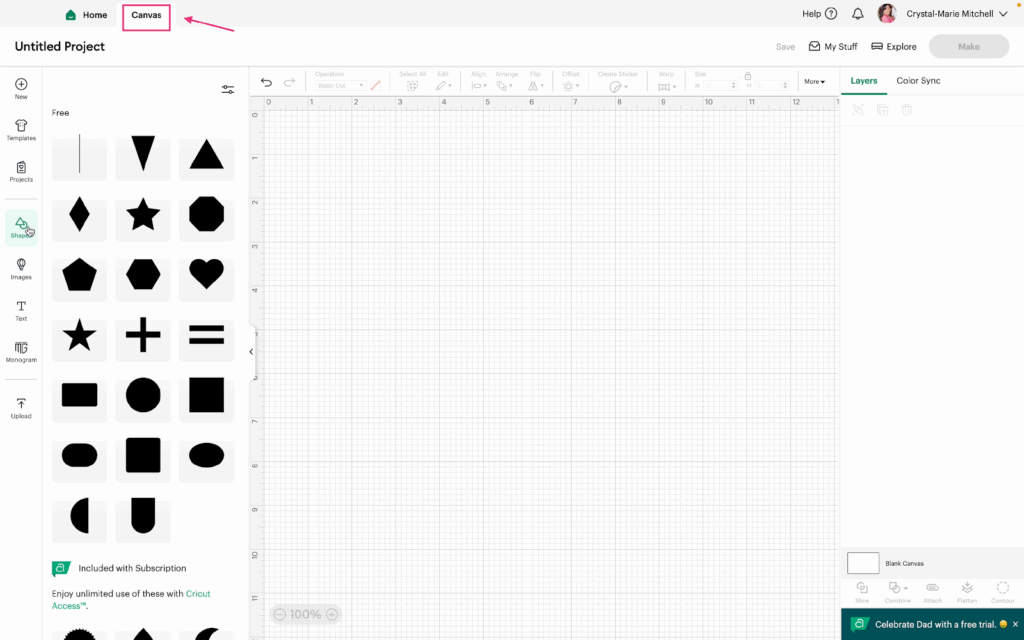
3- Click on Text in the sidebar and type your text.
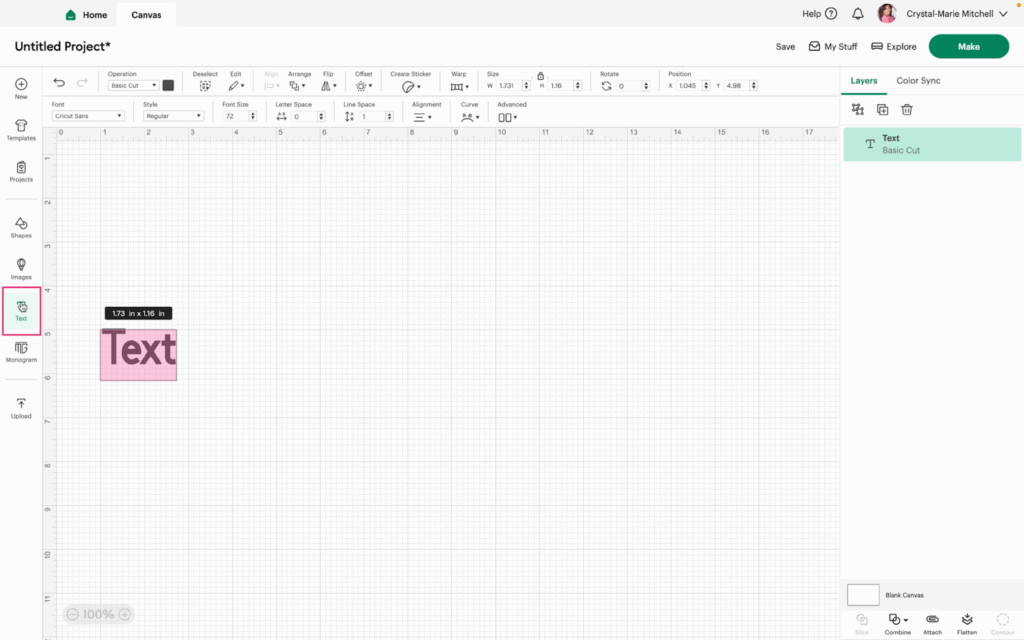
4- Type in your text. For this tutorial, type Happy Father’s Day! Choose the Alignment style in the edit menu.
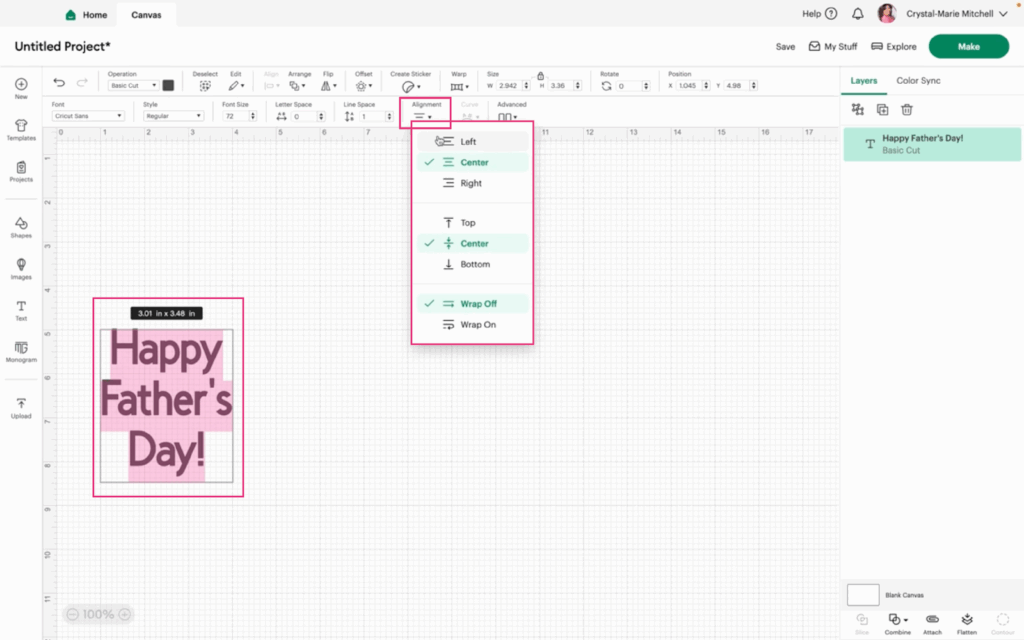
5- Select the Style dropdown menu and choose Writing.
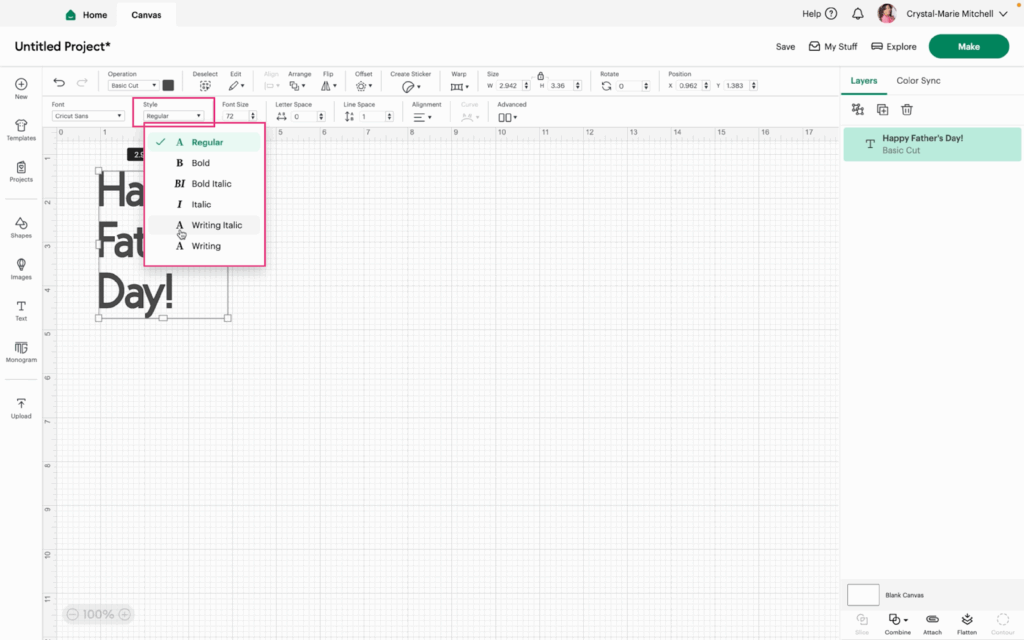
6- Make sure Pen is selected in the Operation menu.
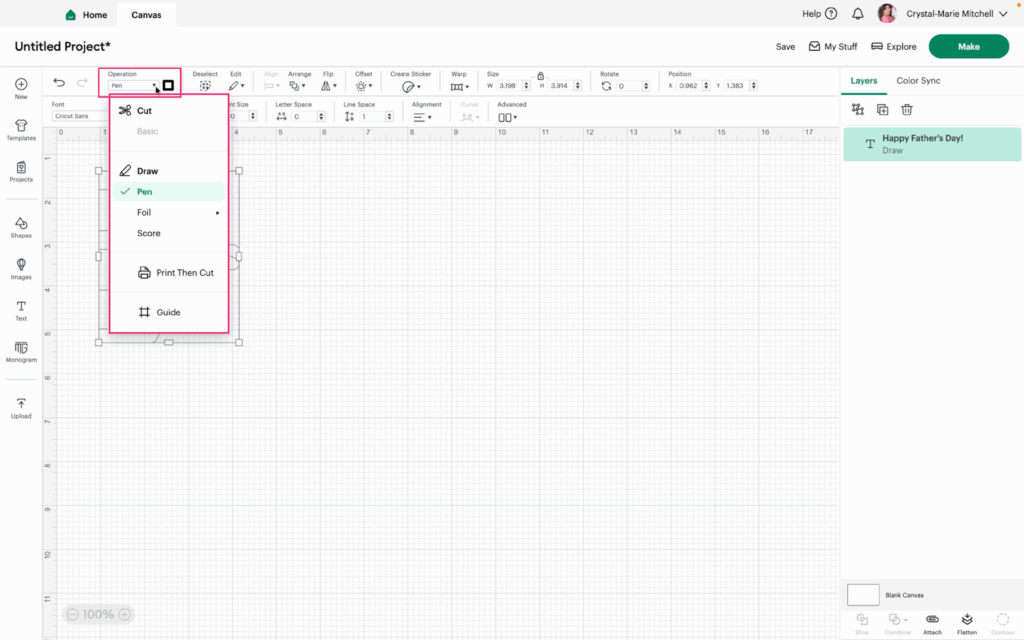
7- Change the color of the Pen in the Operation menu next to the dropdown. For this tutorial, use one color.
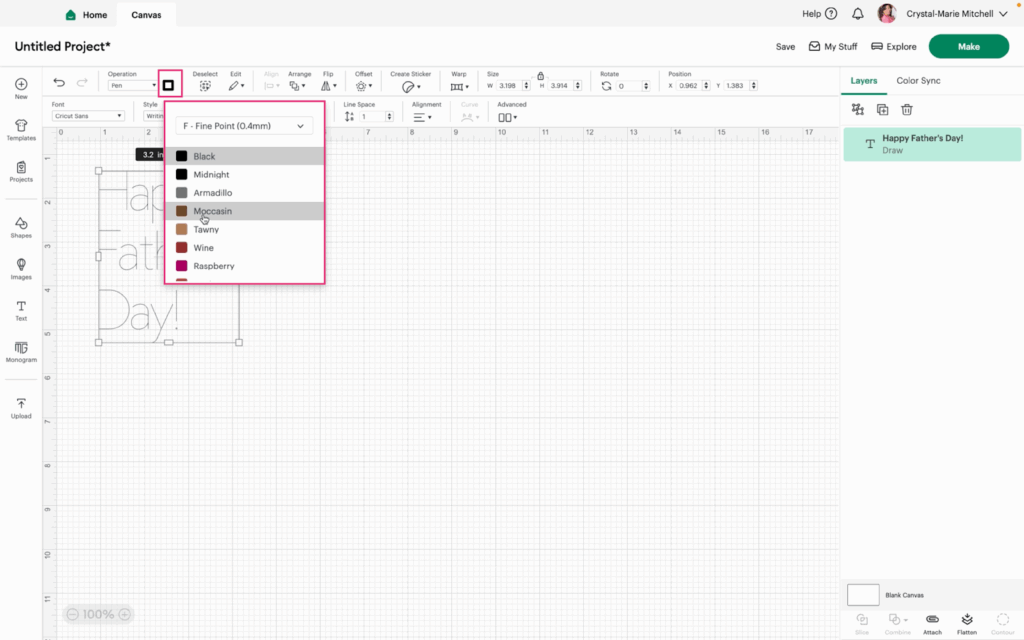
8- Click Save to save your project for future use. Title the project and click Save.
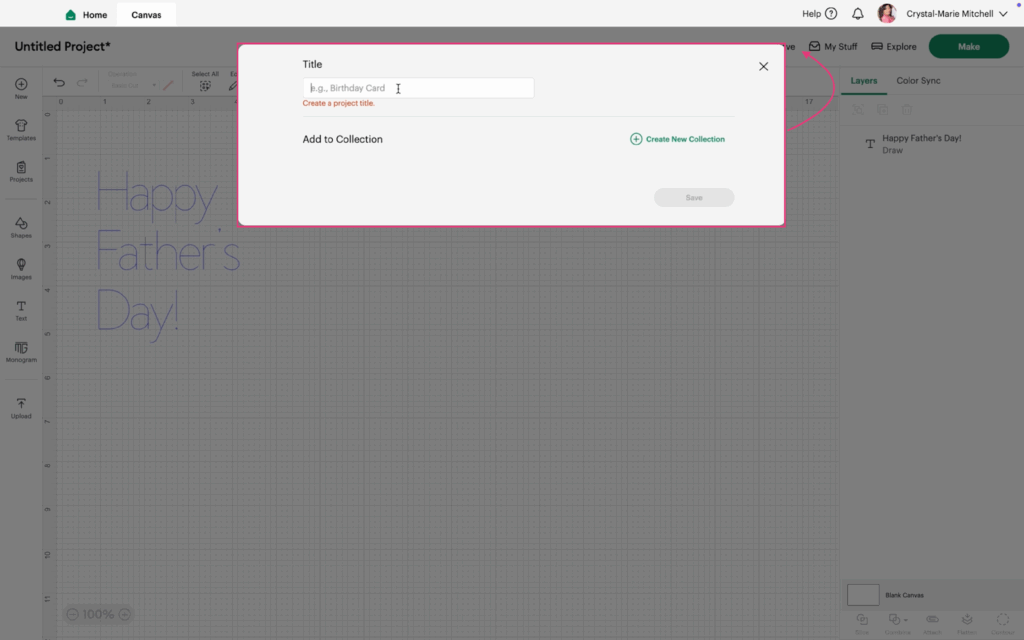
9- Select Make.
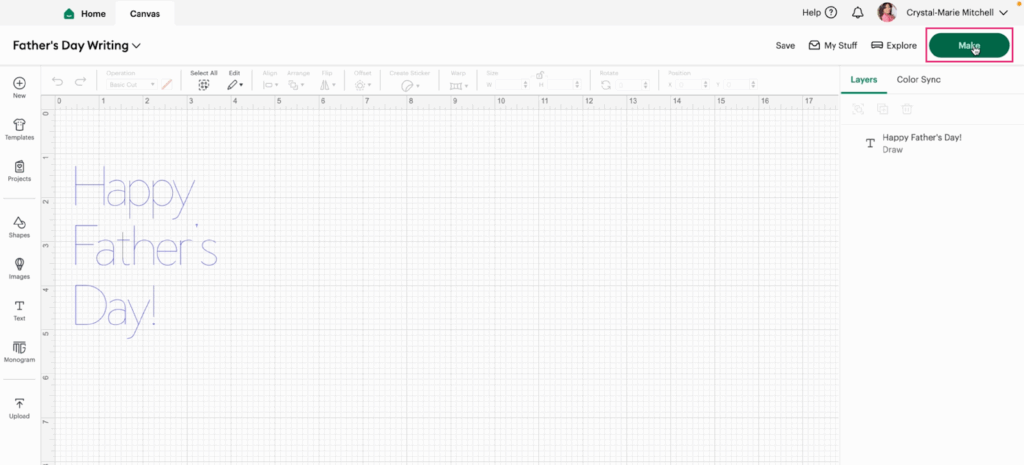
10- Follow the directions on the screen and your Cricut. Load the Pen in slot A.
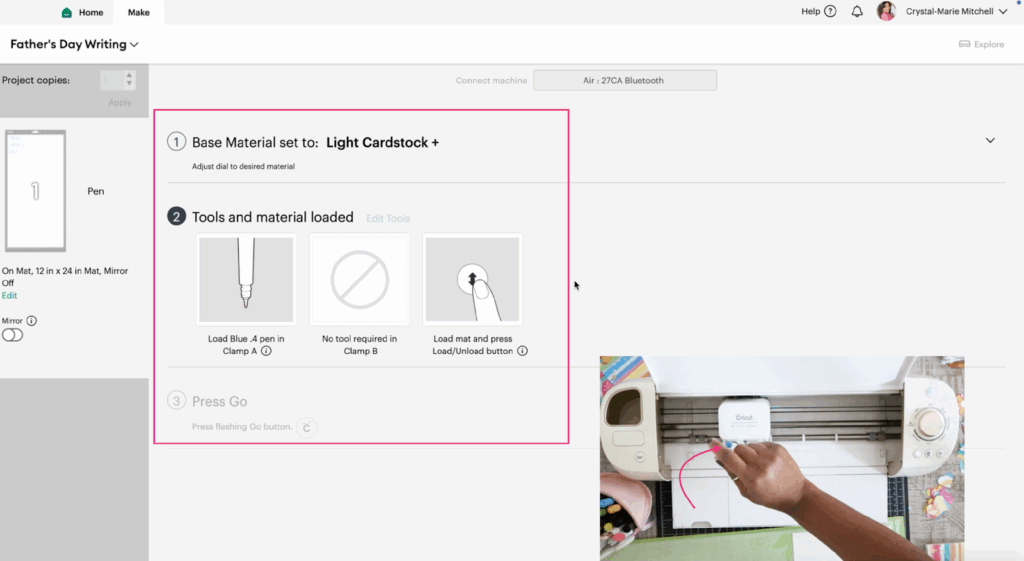
Take a look at the video tutorial to see this project in action.
