A core value of Crafty Club is celebrating wins and championing each other. That’s why the last step is to share your win with the Community! Head over to the Forum and tell everyone about your win! Here’s how:
1 – Visit the Share Your Wins forum here: https://craftyclub.com/forums/forum/share-your-wins/
2 – Click the New Discussion button in the top right.
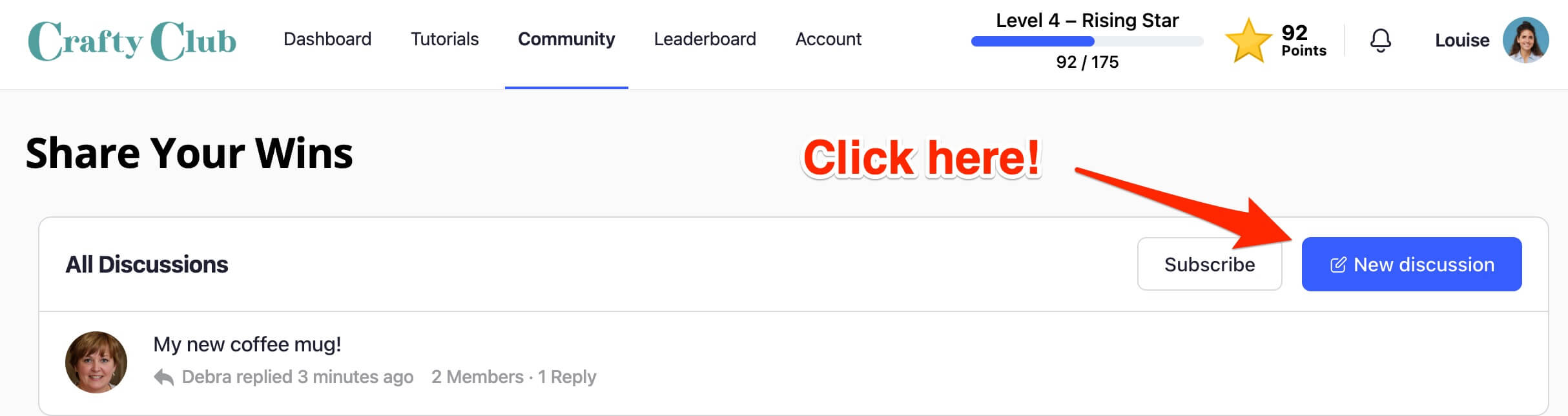
3 – In the popup add a title, then add some information about the project(eg. what it is, what challenged you and what you learnt). Finally, add a photo of your completed project, tick the ‘Notify me of new replies‘ box and then click Post in the bottom right.
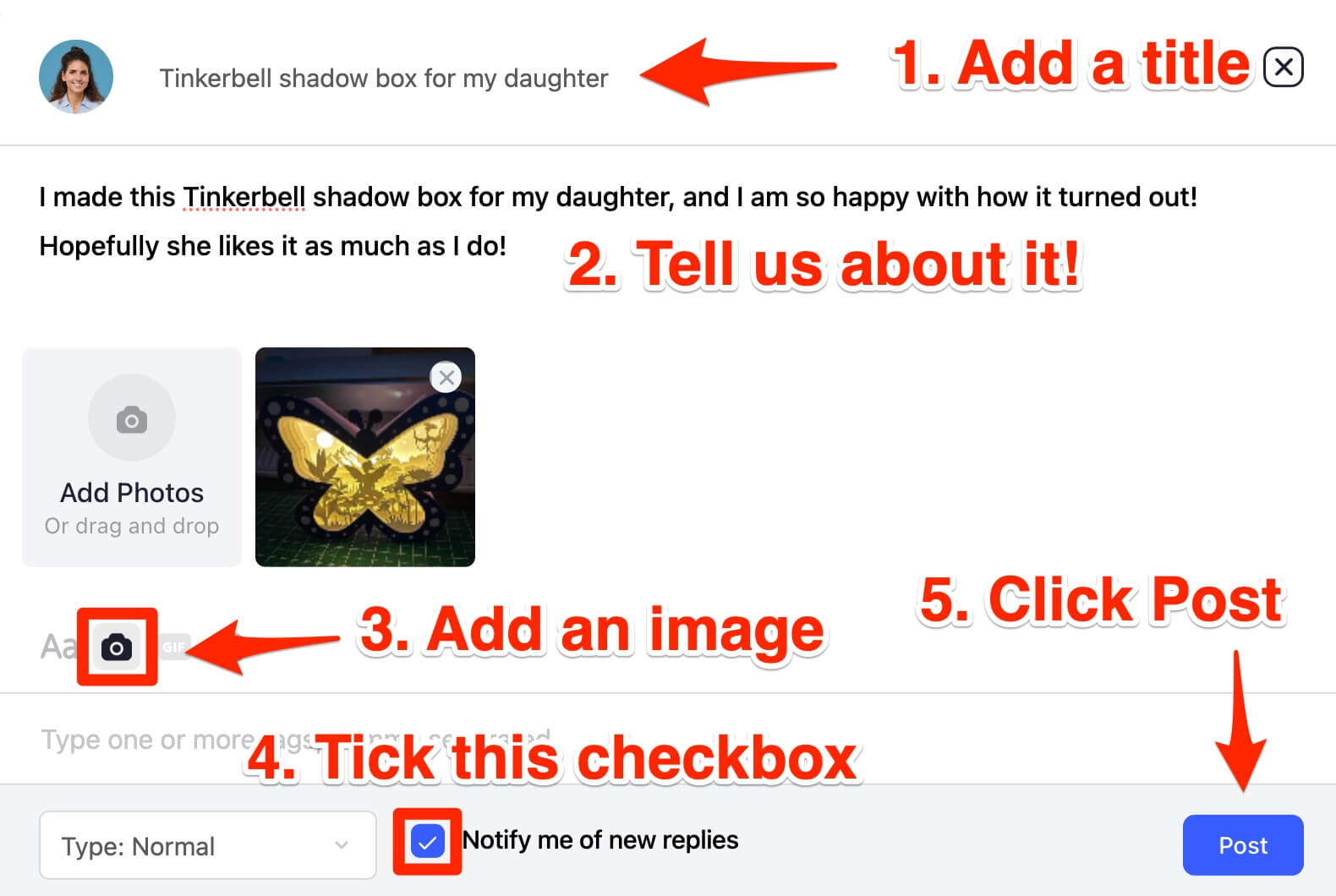
Congrats on completing your project and sharing your win with the Community!
By sharing your win you’ve been entered into the Monthly Prize Giveaway. Winners will be announced at the start of next month via email so keep a look out for that!
In this tutorial, you are going to learn/practice the following functionalities:
- Slice Images/shapes
- Search Images
- Add Shapes and Images
- Upload Images
- Resize Elements
- Add Text and Change Fonts
- Delete Elements
- Create an Offset
- Attach Elements
- Change colors
- Weld Elements
- Insert Cards Mat
