Step 1: Downloading The Design
- Click on this link to open the design image file: https://craftyclub.com/wp-content/uploads/2023/11/Eat-Sleep-Craft-Repeat.svg
- Right click on the image and select ‘Save As’.
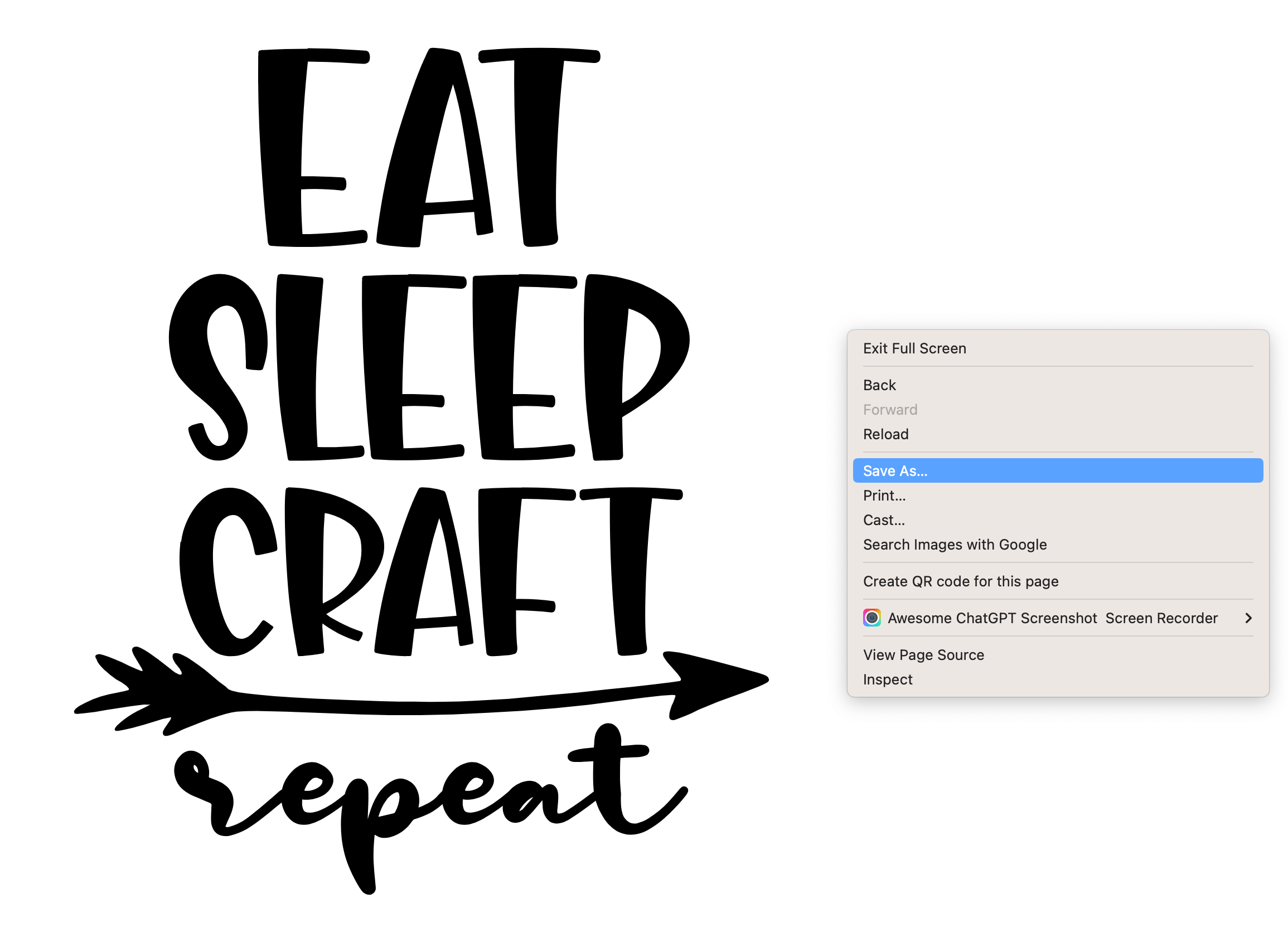
3. Type in a name, choose your Downloads folder and then click Save.
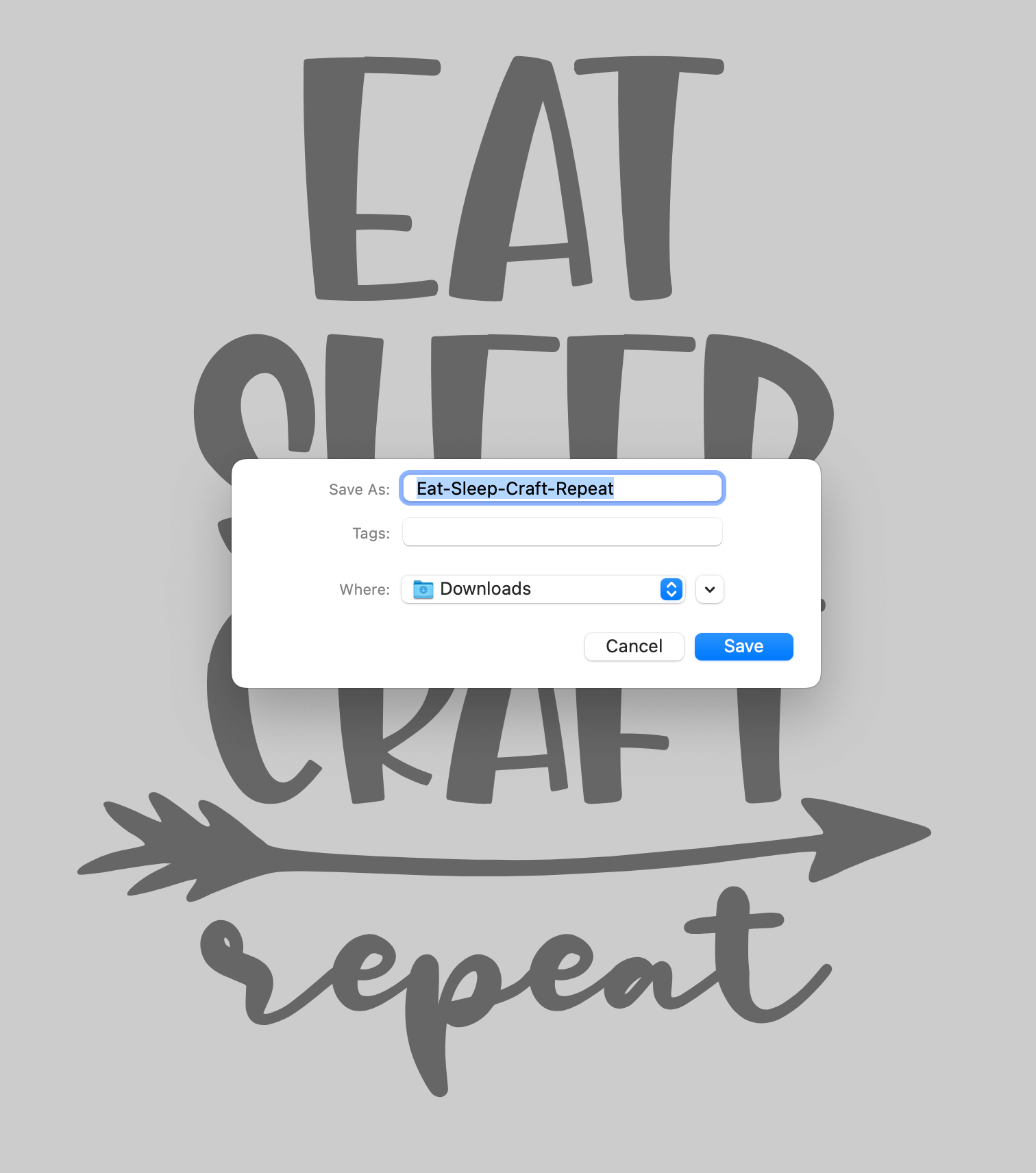
Great work, the image file is now saved to your computer, ready for use later in the tutorial.
You can now mark this Lesson as complete at the bottom of your screen, and then move onto Step 2.
