Now we apply the design to your T-shirt!
- Turn on your heat press and allow it to heat up.
- Put your t-shirt on top of a teflon-pressing pillow and give it a quick press to remove any wrinkles and to pre-heat the area you’re going to apply the Iron-on design to.

- Position your design where you want it on your T-shirt (it should now read correctly, not back to front)

- Carefully place a Teflon sheet over the top.
- Once your heat press has reached the correct temperature, place it on the teflon sheet, making sure it is sitting centrally over your design. Press down for the required amount of time.
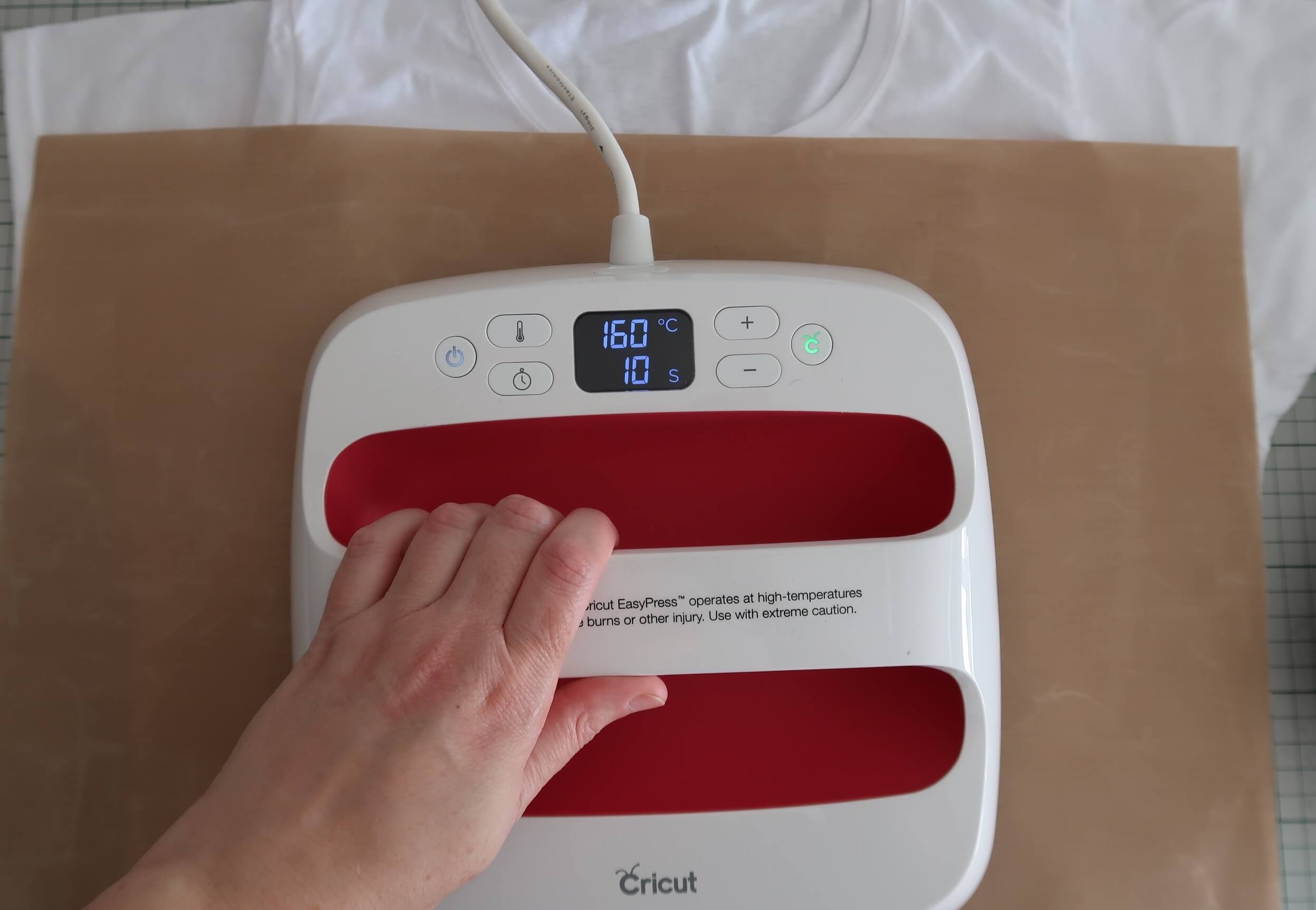
Heat and time settings vary for different brands of Iron-On HTV; make sure to check the requirements for the type you are using to avoid any pressing issues.
If you are using a Cricut Press and Cricut HTV you can check the correct settings here: https://cricut.com/en-us/heatguide
- Remove your heat press and remove the Teflon sheet.
- Carefully lift the corner of the Iron-On plastic carrier sheet and peel it away from the T-shirt.

- To make sure that your design has fully adhered to the T-shirt, lay the brown Teflon sheet down again and give the design another quick press for around 5 seconds.
- Congratulations – You’ve just made your first Iron-On HTV T-shirt!

Great work! You’re all done for this step!
